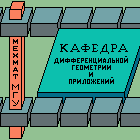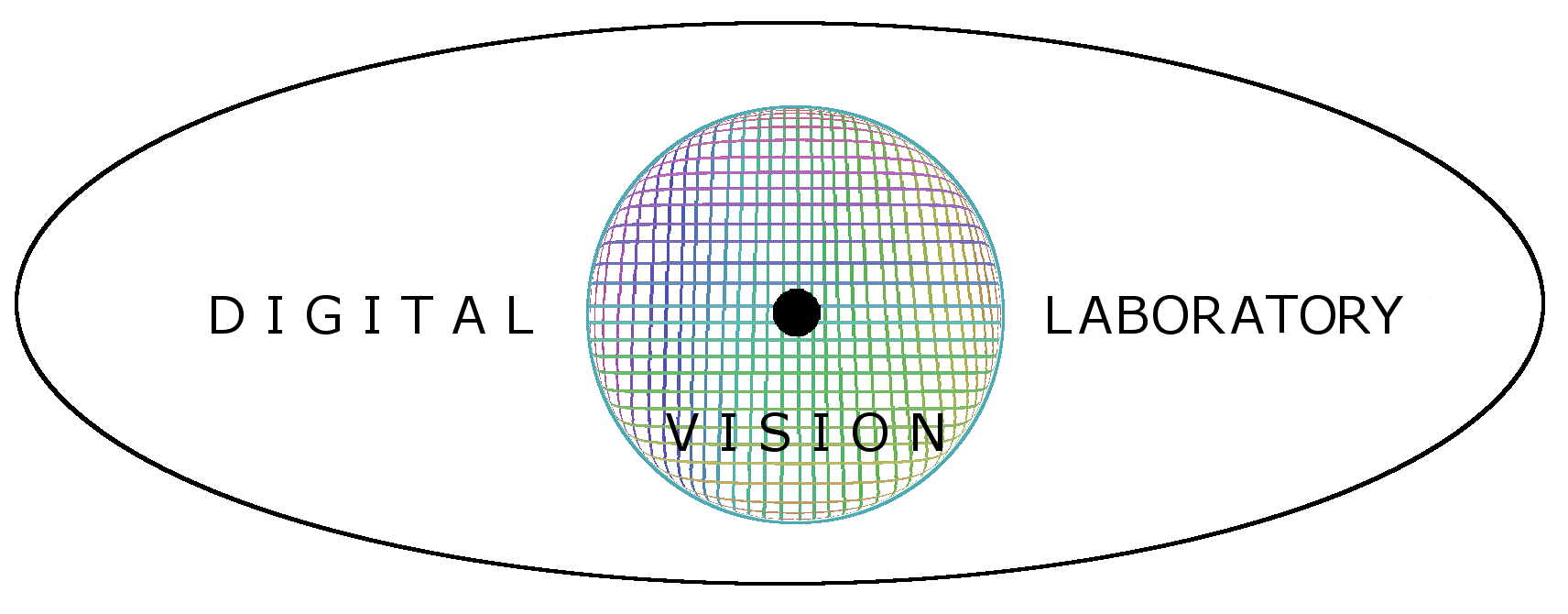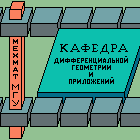|
Software
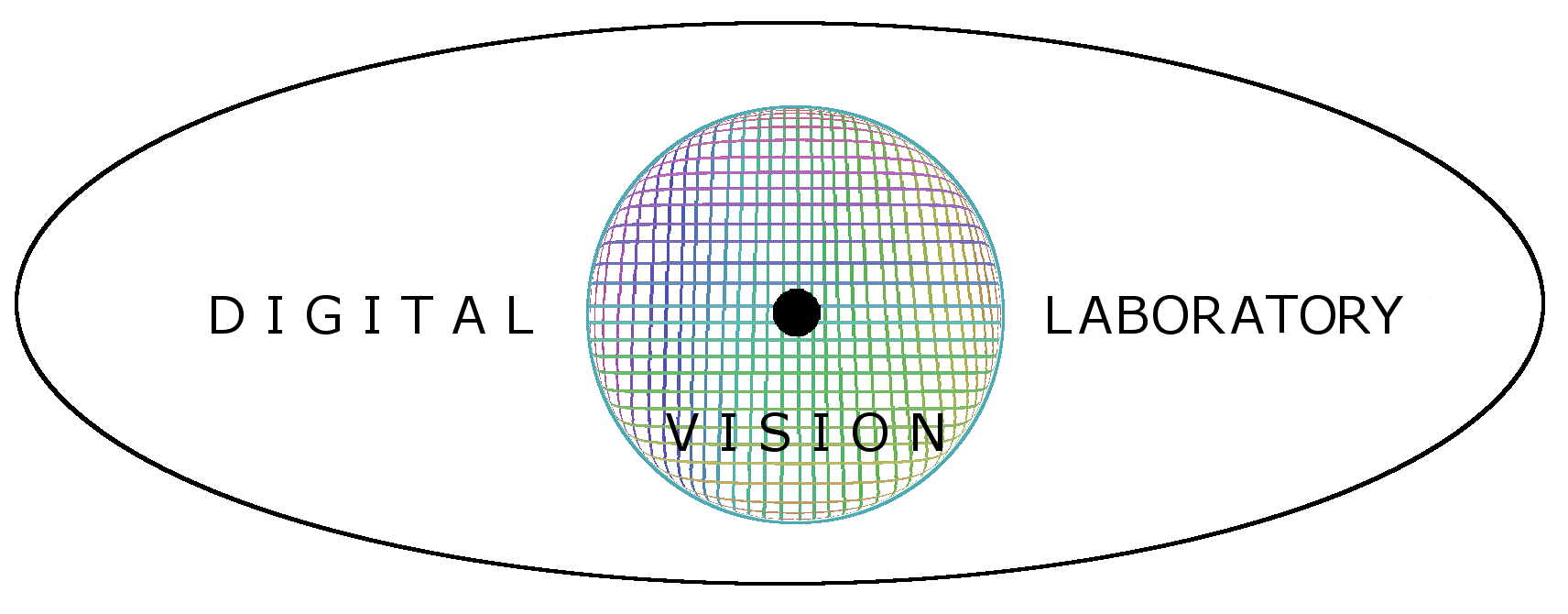
CPU Implementation of GC method
System requirements: Linux operating system (version for Windows will appear later)
CUDA Implementation of GC method
System requirements: a)Graphic card which supports CUDA. Graphic card driver should be ver.352 or later. b)Linux operating system (version for Windows will appear later)
Software User's Guide
Step 1: Select the type of program: CUDA or CPU implementations; in each case rough contours detection (enlarged pixels) and fine contours detection (original pixels) are available;
Step 2: Click on hyperlink in the “Link” section in the table above.
In some browsers download starts automatically. If not, the following screen should appear:
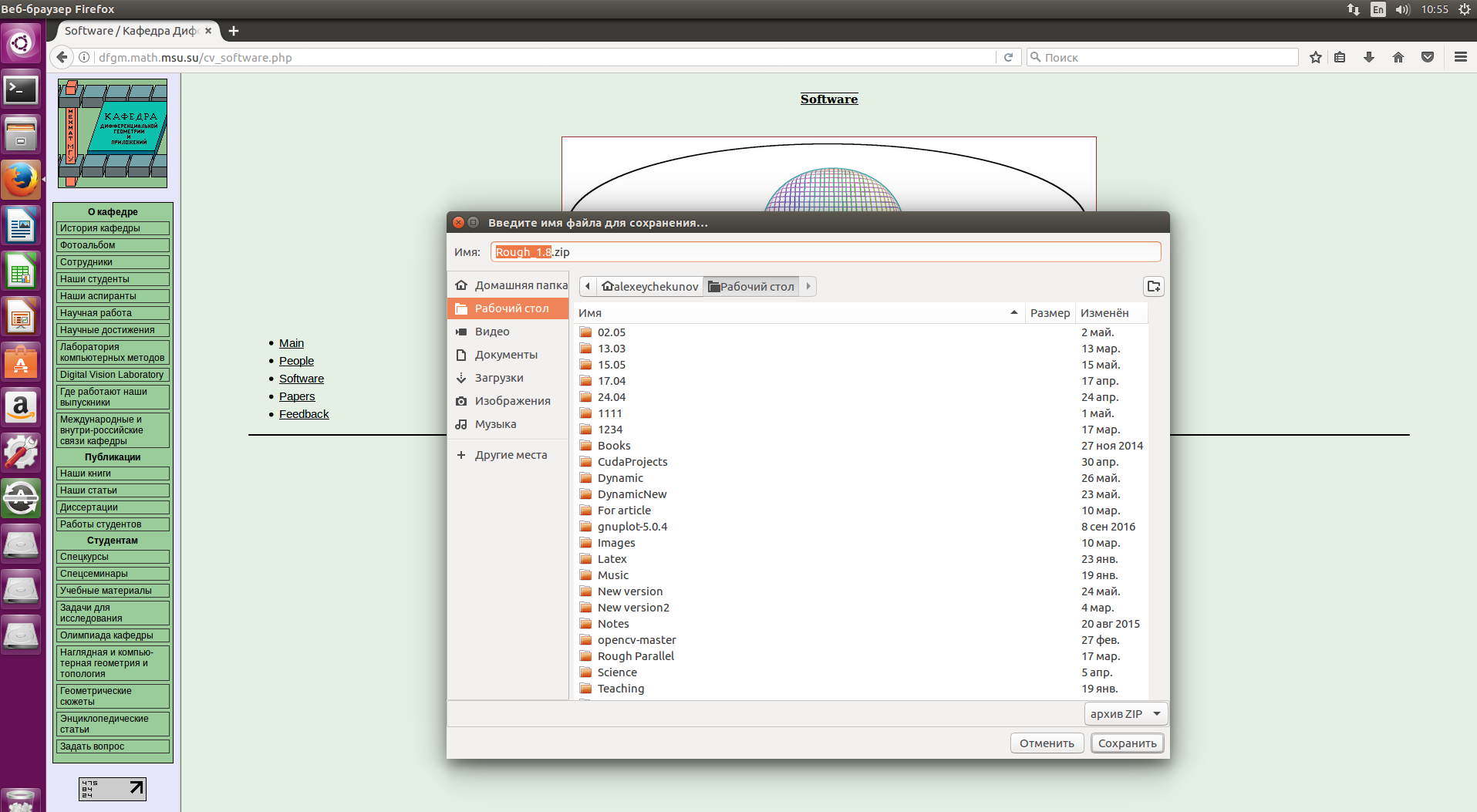 Step 3: Choose a path to save the program on your computer and click “Save”. Download will start.
2) Running:
Step 1: Unpack the zip-archive. In the unpacked directory, there will be several files and subfolder “Libs”. Among them you will find executable script "GC.sh", executable file called “run” and an example of input image “Input.*". Recommended formats for input graphic file are: jpg, jpeg, bmp, png, tif. Other formats weren’t tested yet.
Step 2: Open the console (terminal) and type the following commands:
- "chmod + x run" (it gives “run” rights of executable program).
- "chmod + x GC.sh " (it gives “GC.sh” rights of executable program).
- Rename your image file as “Input.*” and place it instead of example file “Input.*”. There should be only one file named “Input.*” in the folder.
- “./GC.sh” (launches the program).
After execution, program will display the following information: width and height of the image, elapsed processing time in milliseconds. Resulting contours will be written in the file “GC_res.bmp”. If such file already exists, it will be overwritten.
Step 3: Choose a path to save the program on your computer and click “Save”. Download will start.
2) Running:
Step 1: Unpack the zip-archive. In the unpacked directory, there will be several files and subfolder “Libs”. Among them you will find executable script "GC.sh", executable file called “run” and an example of input image “Input.*". Recommended formats for input graphic file are: jpg, jpeg, bmp, png, tif. Other formats weren’t tested yet.
Step 2: Open the console (terminal) and type the following commands:
- "chmod + x run" (it gives “run” rights of executable program).
- "chmod + x GC.sh " (it gives “GC.sh” rights of executable program).
- Rename your image file as “Input.*” and place it instead of example file “Input.*”. There should be only one file named “Input.*” in the folder.
- “./GC.sh” (launches the program).
After execution, program will display the following information: width and height of the image, elapsed processing time in milliseconds. Resulting contours will be written in the file “GC_res.bmp”. If such file already exists, it will be overwritten.
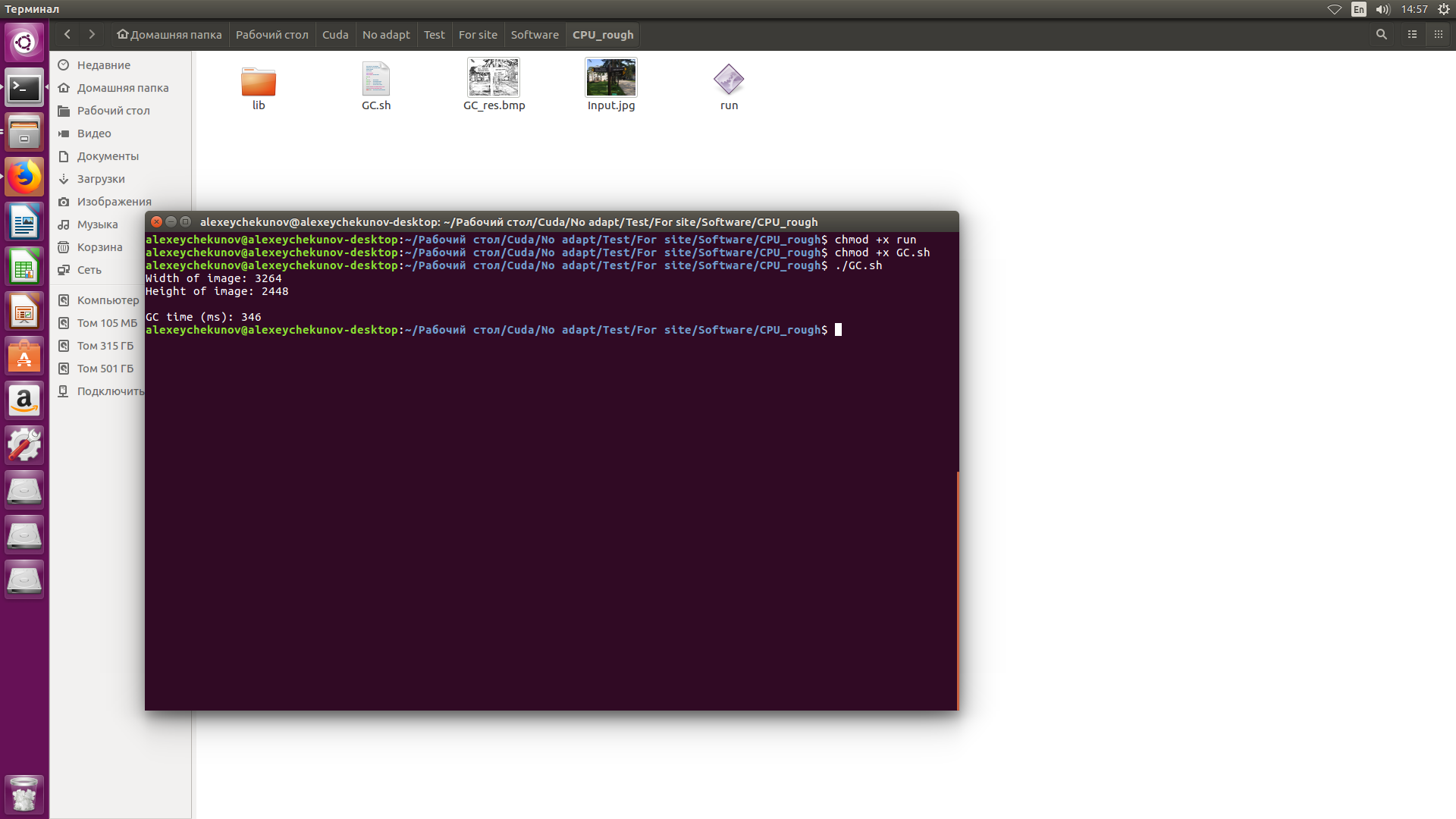
|